DocKit - Introduction to Elasticsearch GUI Client
Are you searching for the best Elasticsearch GUI client to streamline your development data management? Look no further! In this comprehensive guide, we will introduce you to DocKit, a top-tier Elasticsearch GUI client designed to enhance your workflow and boost productivity. Whether you're a seasoned developer or just starting out, finding the right tool can make all the difference.
Why Choose an Elasticsearch GUI Client?
Elasticsearch is a powerful search and analytics engine, but managing it effectively requires the right tools. An Elasticsearch GUI client provides a user-friendly interface, advanced search capabilities, and efficient data management features. With DocKit, you can unlock the full potential of Elasticsearch and optimize your data management experience.
DocKit is a GUI client, compared to the web-based Kibana, it provides a more handy and efficient way to manage your Elasticsearch server, from your local you don't need to run kibana inside a container to occupy massive disk and memory, and meanwhile, DocKit can connect to multiple Elasticsearch servers at the same time so you can switch between your application environments instantly, which is more flexible than Kibana.
DocKit also support OpenSearch, which provide seamless features and user experience for OpenSearch users, so developer don't need to switch between Kibana and OpenSearch Dashboards, they can use DocKit to manage both Elasticsearch and OpenSearch clusters.
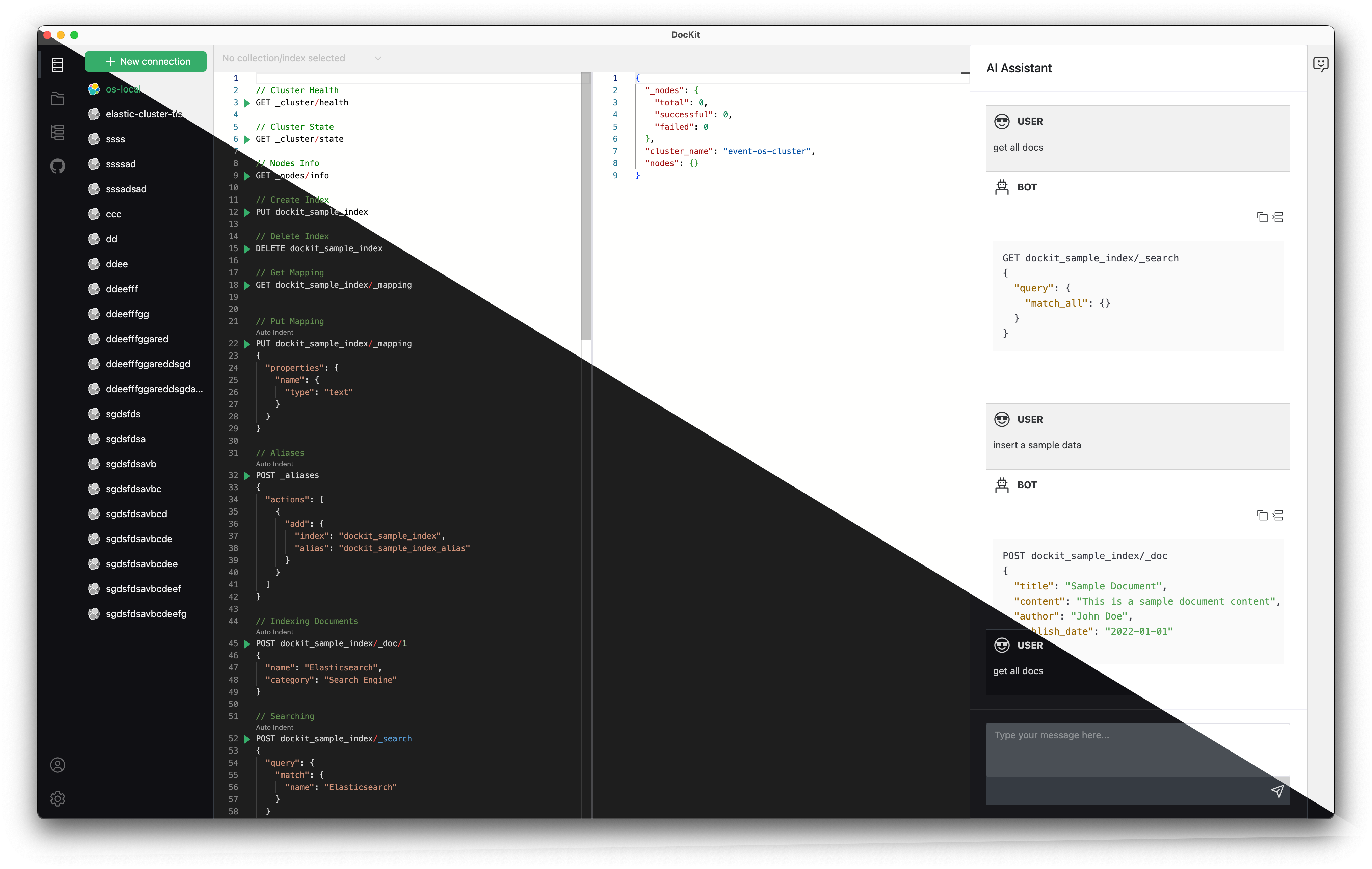
Key Features of DocKit
DocKit offers a range of features to suit your specific needs:
- User-Friendly Interface: Navigate through your Elasticsearch/OpenSearch server with ease using DocKit's intuitive interface.
- Advanced Search Capabilities: Perform complex searches and analyze your data efficiently.
- Cross-Platform Support: Available for Mac, Windows, and Linux, ensuring compatibility with your operating system.
- Open-Source: DocKit is an open-source project, allowing for community contributions and continuous improvement.
- Multiple Server Support: Connect to multiple Elasticsearch/OpenSearch servers simultaneously, streamlining your workflow.
- AI-Powered Search: Utilize AI-powered search capabilities to enhance your data analysis and visualization.
How to Get Started with DocKit
Getting started with DocKit is simple:
- Download and Install: Visit the official DocKit website to download the latest version for your operating system. follow the installation guide to install DocKit.
- Connect to Your Elasticsearch Server: Follow the installation guide to connect DocKit to your Elasticsearch server.
- Explore and Manage Your Data: Use DocKit's powerful features to manage and analyze your Elasticsearch data.
Conclusion
Choosing the right Elasticsearch GUI client is crucial for efficient data management and analysis. DocKit stands out as a top choice, offering a user-friendly interface, advanced search capabilities, and cross-platform support. Don't waste time with subpar tools—optimize your workflow with DocKit and unlock the full potential of Elasticsearch.
For more information and to download DocKit, visit the official website.